最近為 MetroRide 做新功能,剛好有個地方可以用到 Room 2.4 的新功能:Relational Query Method。這個功能可以把平常 table 之間的 relationship 用 Map 一次過 return 出來,不用像以前般要特製一個專門的 data class 來做 DAO query method 的 return type(正式名稱叫做 intermediate data class)。
Relational Query Method
看過他們的 YouTube 影片,這個功能的用法很簡單。就是在平常的 DAO method 的 return type 改成 Map 就可以了。
@Query(
"""
SELECT rail_stations.*, rail_lines.* FROM rail_stations
INNER JOIN rail_line_station ON rail_stations.id = rail_line_station.rail_station_id
INNER JOIN rail_lines ON rail_lines.id = rail_line_station.rail_line_id
WHERE rail_stations.id = :stationId
OR rail_stations.canonical_station_id = :stationId
OR rail_stations.id = (SELECT canonical_station_id FROM rail_stations WHERE id = :stationId)
ORDER BY sequence ASC
"""
)
fun getLinesAndStationsByStationId(stationId: Long): Flow<Map<RailStation, List<RailLine>>>
我的 SQLite database 有 rail_stations 和 rail_lines 兩個 table,對應車站和路綫。由於車站和路綫是 many-to-many relationship,所以有了 rail_line_station table 連接着。
之後試試效果,當 stationId 調景嶺站看看它會不會 return 調景嶺站有觀塘綫和將軍澳綫,大概效果是這樣:
RailStation(調景嶺)
├ RailLine(觀塘綫)
└ RailLine(將軍澳綫)
那個 Map 的 key 的確是 RailStation,value 又真是 List<RailLine>,但仔細看它們的值就發現是亂搭一通,雖然 type 是 RailStation 但它的內容卻是 RailLine。
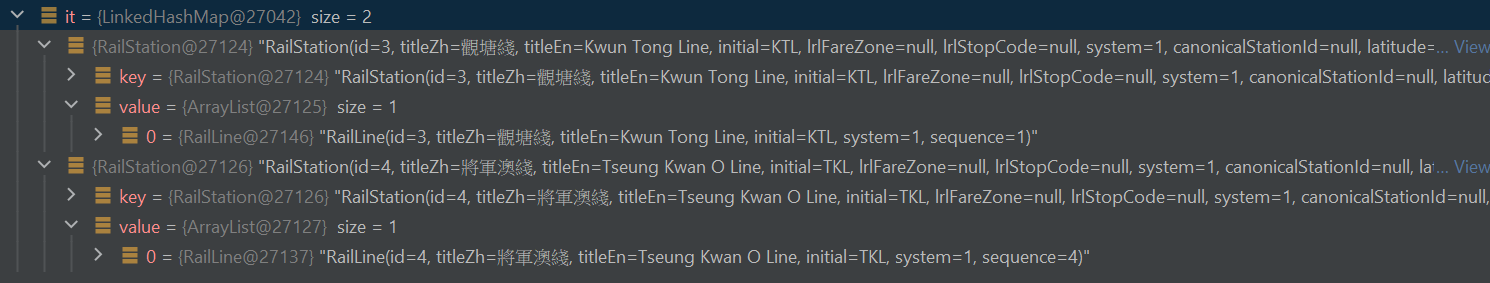
不過如果直接把 DAO method 的 SQL statement 直接放在 SQLite database 內執行又沒有異樣。

好奇找找 Room 做了甚麼,節錄由 Room annotation processor 生成出來的 getLinesAndStationsByStationId:
final Cursor _cursor = DBUtil.query(__db, _statement, false, null);
try {
final int _cursorIndexOfId = CursorUtil.getColumnIndexOrThrow(_cursor, "id");
final int _cursorIndexOfTitleZh = CursorUtil.getColumnIndexOrThrow(_cursor, "title_zh");
final int _cursorIndexOfTitleEn = CursorUtil.getColumnIndexOrThrow(_cursor, "title_en");
final int _cursorIndexOfInitial = CursorUtil.getColumnIndexOrThrow(_cursor, "initial");
final int _cursorIndexOfLrlFareZone = CursorUtil.getColumnIndexOrThrow(_cursor, "lrl_fare_zone");
final int _cursorIndexOfLrlStopCode = CursorUtil.getColumnIndexOrThrow(_cursor, "lrl_stop_code");
final int _cursorIndexOfSystem = CursorUtil.getColumnIndexOrThrow(_cursor, "system");
final int _cursorIndexOfCanonicalStationId = CursorUtil.getColumnIndexOrThrow(_cursor, "canonical_station_id");
final int _cursorIndexOfLatitude = CursorUtil.getColumnIndexOrThrow(_cursor, "latitude");
final int _cursorIndexOfLongitude = CursorUtil.getColumnIndexOrThrow(_cursor, "longitude");
final int _cursorIndexOfGeohash = CursorUtil.getColumnIndexOrThrow(_cursor, "geohash");
final int _cursorIndexOfPrimaryColor = CursorUtil.getColumnIndexOrThrow(_cursor, "primary_color");
final int _cursorIndexOfKeywords = CursorUtil.getColumnIndexOrThrow(_cursor, "keywords");
final int _cursorIndexOfId_1 = CursorUtil.getColumnIndexOrThrow(_cursor, "id");
final int _cursorIndexOfTitleZh_1 = CursorUtil.getColumnIndexOrThrow(_cursor, "title_zh");
final int _cursorIndexOfTitleEn_1 = CursorUtil.getColumnIndexOrThrow(_cursor, "title_en");
final int _cursorIndexOfInitial_1 = CursorUtil.getColumnIndexOrThrow(_cursor, "initial");
final int _cursorIndexOfSystem_1 = CursorUtil.getColumnIndexOrThrow(_cursor, "system");
final int _cursorIndexOfId_2 = CursorUtil.getColumnIndexOrThrow(_cursor, "id");
// 略……
final Map<RailStation, List<RailLine>> _result = new LinkedHashMap<RailStation, List<RailLine>>();
while (_cursor.moveToNext()) {
// 略……
}
return _result;
} finally {
_cursor.close();
}
出現了好幾次 id、title_zh……那就開始明白為甚麼那個 Map 會亂搭,原因是因為 rail_stations 和 rail_lines table 各自都有 id、title_zh 之類的 column。在 SQL query 結果出現了好幾個 id、title_zh column,然後 Room 生成的 code 就用錯了 column 來建構 RailStation、RailLine entity object。如果不做 join table 的話就不會有撞名的問題。要解決的話可以在 query 時幫 column 名改名(即是 SELECT title_zh AS rail_line_title_zh 之類),但 DAO 的 return type 就要特別為這句 query 再造一套,因為 @ColumnInfo 的名字跟原先不同。另一個方法是索性把 column 名改掉,但就要同時改動 DAO、index,又要處理 migration 問題。
Auto Migration
同樣在介紹 Room 2.4 的影片有提及到的新功能,Room 現在能按照 database schema 的 JSON 檔案來生成 migration 的 SQL。但如果是 column 易名的話是要加上 @RenameColumn annotation 提示才能生成。
@RenameColumn(
tableName = "rail_lines",
fromColumnName = "id",
toColumnName = "rail_line_id",
)
@RenameColumn(
tableName = "rail_lines",
fromColumnName = "title_zh",
toColumnName = "rail_line_title_zh",
)
@RenameColumn(
tableName = "rail_lines",
fromColumnName = "title_en",
toColumnName = "rail_line_title_en",
)
class RenameLineColumn : AutoMigrationSpec
然後在 RoomDatabase 的 @Database 加上 autoMigrations。
@Database(
entities = [
RailLine::class,
],
version = 2,
exportSchema = true,
autoMigrations = [
AutoMigration(from = 1, to = 2, spec = RenameLineColumn::class),
],
)
@TypeConverters(TimestampConverter::class)
abstract class AppDatabase : RoomDatabase() {
// 略……
}
但到了開 app 時會 crash:
FATAL EXCEPTION: main
Process: net.swiftzer.metroride.dev, PID: 22364
android.database.sqlite.SQLiteException: foreign key mismatch - "rail_line_station" referencing "rail_stations" (code 1 SQLITE_ERROR): , while compiling: PRAGMA foreign_key_check(`rail_line_station`)
at android.database.sqlite.SQLiteConnection.nativePrepareStatement(Native Method)
at android.database.sqlite.SQLiteConnection.acquirePreparedStatement(SQLiteConnection.java:1047)
at android.database.sqlite.SQLiteConnection.prepare(SQLiteConnection.java:654)
at android.database.sqlite.SQLiteSession.prepare(SQLiteSession.java:590)
at android.database.sqlite.SQLiteProgram.<init>(SQLiteProgram.java:62)
at android.database.sqlite.SQLiteQuery.<init>(SQLiteQuery.java:37)
at android.database.sqlite.SQLiteDirectCursorDriver.query(SQLiteDirectCursorDriver.java:46)
at android.database.sqlite.SQLiteDatabase.rawQueryWithFactory(SQLiteDatabase.java:1546)
at android.database.sqlite.SQLiteDatabase.rawQueryWithFactory(SQLiteDatabase.java:1521)
at androidx.sqlite.db.framework.FrameworkSQLiteDatabase.query(FrameworkSQLiteDatabase.java:183)
at androidx.sqlite.db.framework.FrameworkSQLiteDatabase.query(FrameworkSQLiteDatabase.java:172)
at androidx.room.util.DBUtil.foreignKeyCheck(DBUtil.java:136)
at net.swiftzer.metroride.local.datasource.db.AppDatabase_AutoMigration_1_2_Impl.migrate(AppDatabase_AutoMigration_1_2_Impl.java:28)
再查查那段生成出來的 migration code,column 改名的 migration 做法是:
- 建立一個新 table,table 名跟之前幾乎一樣,但前面加了個
_,內裏是用新的 column 名 - 把舊 table 的內容倒進新 table
- 把舊 table 刪除
- 把新 table 名刪走
_ - 如果有改動到 foreign key,就會用
DBUtil.foreignKeyCheck檢查 foreign key constraint
class AppDatabase_AutoMigration_1_2_Impl extends Migration {
private final AutoMigrationSpec callback = new RenameLineStation();
public AppDatabase_AutoMigration_1_2_Impl() {
super(1, 2);
}
@Override
public void migrate(@NonNull SupportSQLiteDatabase database) {
database.execSQL("CREATE TABLE IF NOT EXISTS `_new_rail_line_station` (`rail_line_id` INTEGER NOT NULL, `rail_station_id` INTEGER NOT NULL, `rail_station_sequence` INTEGER NOT NULL, PRIMARY KEY(`rail_line_id`, `rail_station_id`), FOREIGN KEY(`rail_line_id`) REFERENCES `rail_lines`(`rail_line_id`) ON UPDATE CASCADE ON DELETE CASCADE , FOREIGN KEY(`rail_station_id`) REFERENCES `rail_stations`(`rail_station_id`) ON UPDATE CASCADE ON DELETE CASCADE )");
database.execSQL("INSERT INTO `_new_rail_line_station` (`rail_line_id`,`rail_station_sequence`,`rail_station_id`) SELECT `rail_line_id`,`sequence`,`rail_station_id` FROM `rail_line_station`");
database.execSQL("DROP TABLE `rail_line_station`");
database.execSQL("ALTER TABLE `_new_rail_line_station` RENAME TO `rail_line_station`");
database.execSQL("CREATE INDEX IF NOT EXISTS `index_rail_line_station_rail_station_id` ON `rail_line_station` (`rail_station_id`)");
database.execSQL("CREATE INDEX IF NOT EXISTS `index_rail_line_station_rail_station_sequence` ON `rail_line_station` (`rail_station_sequence`)");
DBUtil.foreignKeyCheck(database, "rail_line_station");
// 其他 table 的 migration(略)
callback.onPostMigrate(database);
}
}
現在它在 DBUtil.foreignKeyCheck(database, "rail_line_station") 時 crash,內裏實際上是執行了 SQLite 的 PRAGMA foreign_key_check(`rail_line_station`)。檢查 foreign key constraint 本來就沒有問題,問題在於變更 table 的順序,上面那個 exception 是因為 rail_line_station.rail_line_id 和 rail_lines.rail_line_id 有關連,但當時 rail_lines 只有 id column 而尚未易名導致 foreign key constraint 檢查報錯。
Kotlin Symbol Processing
除了上面提及過的功能之外,Room 2.4 支援 Kotlin Symbol Processing (KSP)。但說明文檔沒有完整地展示如何設定。其實大體上跟之前用 KAPT 和 Java annotation processor 差不多,只是寫法換了小許。
plugins {
// KSP plugin,留意版本前部分是 Kotlin 版本
// 因為 KSP 本身是 Kotlin compiler plugin,所以 KSP 版本會跟 Kotlin 版本掛勾
id("com.google.devtools.ksp").version("1.6.0-1.0.2")
// 其餘的 plugin 略過
}
dependencies {
// Room KSP
ksp("androidx.room:room-compiler:2.4.1")
// 其餘的 dependency 略過
}
ksp {
// 向 KSP plugin 傳入參數
// 如果要用 Room 的 migration 功能需要設定輸出 JSON 格式的 database schema 描述
arg("room.schemaLocation", "$projectDir/schemas")
}
總結
準備 database schema 時要留意將來 join table column 撞名問題。以前用過其他 backend 的 ORM library 它們都會為你處理好這些問題。其實這個問題本來是可以在 SQL statement 為 column 名補上 alias 解決,不過用 Room 都是為了方便,如果效能不是差太遠的話相信大家都不會特別為每句 query 都做一個專用的 @Entity data class。
另一樣要留意的地方是 auto migration 有時候都不能做到你心目中的效果。在這次的清況如果真的要做 migration 的話可能要分幾次進行,確保順序是合乎自己的期望。另一個做法是把 annotation processor 生成出來的 code 抄去手動 migration class 內。
至於轉用 KSP 有沒有變快其實比較難感受到,因為 module 還有 Dagger Hilt 要用 KAPT,所以未能完全感受到 KSP 的速度。